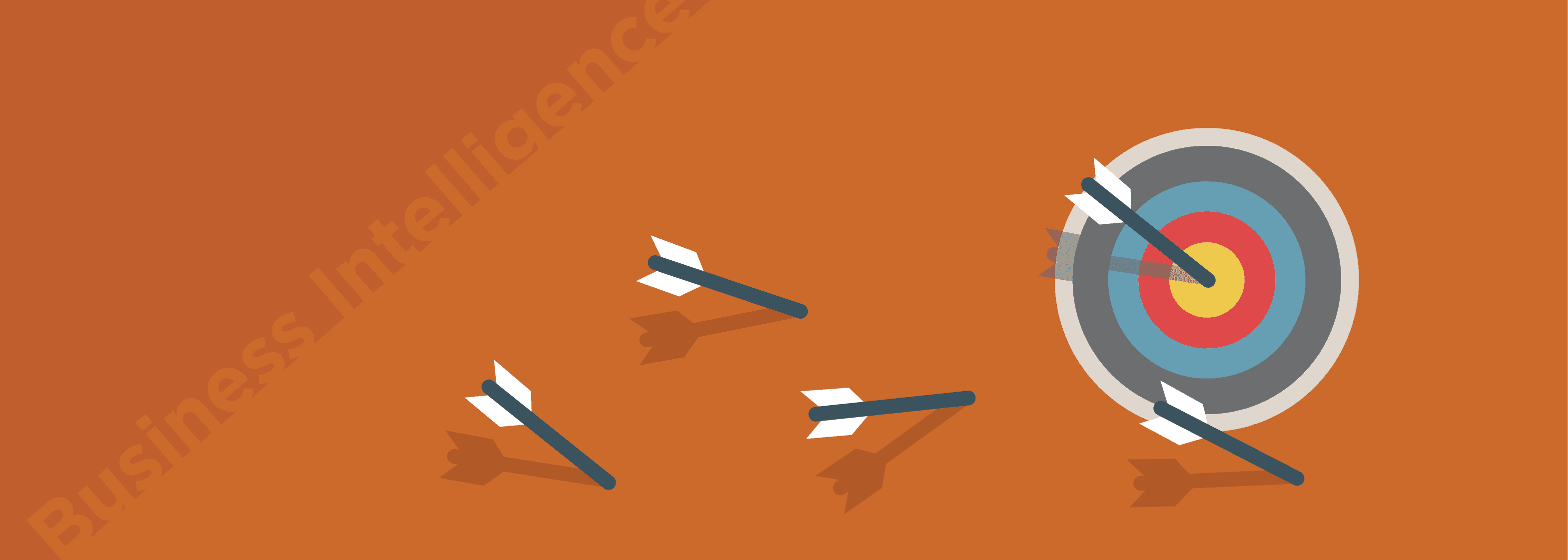3 Cloud Contact Center Software Secrets for Capacity Planning
Capacity planning can be very difficult and confusing for many call center managers and executives.
How do call centers know who to schedule and when to schedule agents? That’s the central question surrounding capacity planning.
Instead of using error-prone spreadsheets or complicated formulas and calculations, call centers can rely on cloud contact center software to do the heavy lifting.
We show how in today’s post.
How Does Contact Center Software Improve Capacity Planning?
Capacity planning is all about appropriate staffing.
If call centers staff too many agents at a time, they run up their costs. But if they staff too few agents, they deliver poor service.
If contact centers want to find that happy medium in capacity planning, then cloud contact center software can help them do it using these 3 methods below.
Skills-Based Routing
Skills-based routing is hands-down one of the most important technologies for effective capacity planning.
It works like this:
All the agents in a call center identify their particular skills. The ability to speak Spanish, understand IT, upsell products, retain customers, etc.
The software records all these skills and catalogs it. When a call comes through to the contact center, the software determines which agent should field the call based on what the software knows about the customer who is calling.
It can also be based on what was discovered during a caller’s time on the IVR (which we’ll cover next).
And once the software recognizes the caller’s needs, it transfers the caller to the appropriate agent. This entire process takes about 1 second.
This process reduces hold time because callers are transferred to the person who can handle their request the best – leading to happier customers and reduced hold times.
Interactive Voice Response
Interactive voice response (IVR) is usually the first touch point on the customer support journey. And if it’s programmed properly, it can work wonders in reducing the time agents spend on the phone with customers and the number of customers being transferred to agents.
An IVR works like this:
A call center programs it to offer a formal greeting to the caller, maybe ask if they want to hear their options in Spanish or another language, and then presents a menu of options they can access by pressing or saying specific numbers.
Tip: Try presenting the top 3 reasons for calling in the IVR. Especially useful are those options which can be self-served, like payments.
As we mentioned before, the IVR will both learn a bit about the caller based on the options they select and will capture any information it knows from the caller’s phone number. So once the IVR transfers the caller to an agent, that information will be transferred with them.
This means IVR helps boost first call resolution (FCR) rates by intercepting the call and allowing the caller to segment themselves, and by giving the agent as much information as possible to solve their requests quickly.
Use Business Intelligence to Forecast Call Volume
If contact centers can’t forecast call volume, then they can’t really plan the proper capacity needed to handle incoming calls.
Fortunately, business intelligence (BI) can help solve this problem.
No call center should rely on gut instinct alone to make strategic capacity planning decisions. Instead, call centers should be using reliable data.
The fundamentals of forecasting with BI are as follows:
1. Gather data
Record the number of calls reported on a given day, week or month, along with the number of agents on at each time, and the handle times and hold times.
2. Forecast call volume for all dates
There are 3 ways to forecast call volume:
- Point estimate – this method looks at call volumes for a particular day and predict that the volume will remain the same on that day in the future.
- Average estimate – this method looks at call volume for the same date across multiple years and averages all the numbers together.
- Time series estimate – this method isolates trends and seasonalities to be able to compare past call volumes effectively.
3. Create monthly and hourly forecasts
To an outside observer, the daily grind of call centers may seem similar to the last day and the next day. But any contact center agent or manager knows that they can be very different.
Once a call center knows their monthly and daily call volumes, it’s time to get granular and track hourly call volumes.
If they know peak and low times during the day, it makes capacity planning that much easier. Call centers can now know when they need a few extra agents, and when they let a few go home.
How Else Can Cloud Contact Center Software Benefit Businesses?
This software can help contact centers do a lot more than just capacity planning.
It can save money on upfront costs of hardware installation since it’s cloud-based.
It can help call centers set and measure smarter KPI’s.
And it can improve agent productivity over the long-term with advanced tools.
To find out more, check out our free ebook on the 6 reasons call center execs are moving from on-premise solutions to the cloud.